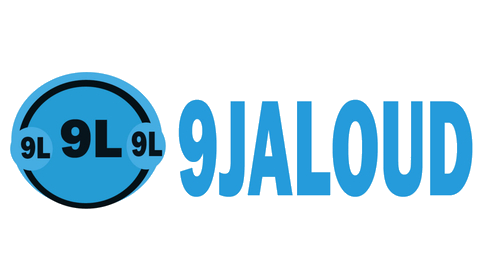How To Undo Sent Messages In WhatsApp [WhatsApp Delete for Everyone]
WhatsApp has finally come with a feature to undo sent messages in a particular chat as well as a group . This was the much-awaited feature of WhatsApp and now this wait is over. Once a message is sent, you will have the power to recall, unsend, or delete that message in WhatsApp. You will have 7 minutes to delete the sent message , which I guess is sufficient time. You don’t have to regret or feel embarrassed after sending a message accidentally.
Whether you have sent a photo, video, attachment, or text message in WhatsApp, you can undo it with just two easy steps. You can delete sent message even after the receiver has seen or read that message within 7 minutes, but that won’t be very helpful I guess.
Earlier, we were able to delete a particular WhatsApp message or media but only for ourselves. The receiver was able to see it. Now you can delete WhatsApp message without letting the receiver know what message or media was sent by you. Once a WhatsApp message is deleted, that particular WhatsApp contact will get ‘ This message was deleted ‘ message. But, he/she won’t be able to see what was the original message.
The image visible above shows that Delete for Everyone option worked and I was able to successfully delete a message for a WhatsApp chat. You can also select multiple messages and delete them at once .
WhatsApp has started rolling out this feature to all the users. This feature is available for Android as well as iOS apps of WhatsApp. If you didn’t receive this feature yet, you are gonna get it very soon. Just make sure if there is some update for your WhatsApp. If yes, update it.
Now let’s see how we can use this feature.
Steps To Undo Sent Messages In WhatsApp Using Delete for Everyone Feature:
1) . Open a WhatsApp contact or group and send a message. It can be a text message, video, photo, or attachment.
2) . Select the sent message and then tap on ‘ Delete ‘ icon.
3) . A pop-up will visible with three options: DELETE FOR ME , CANCEL , and DELETE FOR EVERYONE . To delete the sent message from receiver and sender end, you have to use the third option.
As soon as you select DELETE FOR EVERYONE option, your WhatsApp message is deleted forever. In place of that message, you will see a post that you deleted this message. The receiver will be able to check that some message was sent by you, but instead of the original message, he/she will see a post that ‘This message was deleted
WhatsApp has finally come with a feature to undo sent messages in a particular chat as well as a group . This was the much-awaited feature of WhatsApp and now this wait is over. Once a message is sent, you will have the power to recall, unsend, or delete that message in WhatsApp. You will have 7 minutes to delete the sent message , which I guess is sufficient time. You don’t have to regret or feel embarrassed after sending a message accidentally.
Whether you have sent a photo, video, attachment, or text message in WhatsApp, you can undo it with just two easy steps. You can delete sent message even after the receiver has seen or read that message within 7 minutes, but that won’t be very helpful I guess.
Earlier, we were able to delete a particular WhatsApp message or media but only for ourselves. The receiver was able to see it. Now you can delete WhatsApp message without letting the receiver know what message or media was sent by you. Once a WhatsApp message is deleted, that particular WhatsApp contact will get ‘ This message was deleted ‘ message. But, he/she won’t be able to see what was the original message.
The image visible above shows that Delete for Everyone option worked and I was able to successfully delete a message for a WhatsApp chat. You can also select multiple messages and delete them at once .
WhatsApp has started rolling out this feature to all the users. This feature is available for Android as well as iOS apps of WhatsApp. If you didn’t receive this feature yet, you are gonna get it very soon. Just make sure if there is some update for your WhatsApp. If yes, update it.
Now let’s see how we can use this feature.
Steps To Undo Sent Messages In WhatsApp Using Delete for Everyone Feature:
1) . Open a WhatsApp contact or group and send a message. It can be a text message, video, photo, or attachment.
2) . Select the sent message and then tap on ‘ Delete ‘ icon.
3) . A pop-up will visible with three options: DELETE FOR ME , CANCEL , and DELETE FOR EVERYONE . To delete the sent message from receiver and sender end, you have to use the third option.
As soon as you select DELETE FOR EVERYONE option, your WhatsApp message is deleted forever. In place of that message, you will see a post that you deleted this message. The receiver will be able to check that some message was sent by you, but instead of the original message, he/she will see a post that ‘This message was deleted