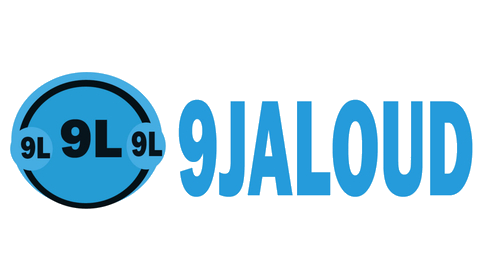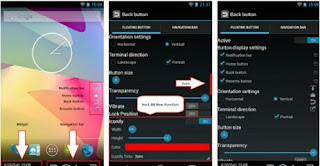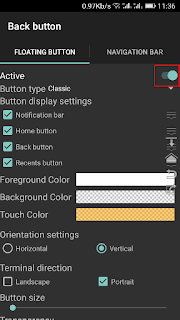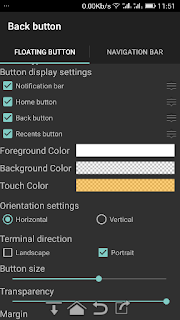This tutorial will teach you how to add soft key buttons to appear on your android device without going through the stress of rooting, follow the article to know more about this.
In some of the newly developed android devices, you will notice that there're 3 touch buttons located at the bottom part of the screen. Tho most people prefer this soft keys to the harder one, but like I said earlier, this soft keys are mostly found on newly developed android device. However, I know you might be feeling heartbroken because your device is old, lol you can also get this soft keys too, and this won't make you change your phone. There's actually a way to get this soft keys easily but this was commonly known to rooted Android device, but if you want thus soft keys but don't want to root your device, there's a way you can do that, so just follow the post to know you can get this keys.
How To Add Soft Key Buttons On Android Without Rooting
Nothing big is required for this setup, all you'll need to do is install a cool android app that's gonna help you get the soft key buttons running on your android device.
Steps To Add Soft Key Buttons On Android Device
Step 2. Once you've installed the app, open it then grant it permission to access your device.
Step 3. After granting it permission, move to the floating section and click activate button to enable this app on your device.
Step 4. After enabling the floating keys, if you look at your screen, you'll notice the soft keys are active, now you can use them and also you can do some corrections to it, that's if you want it in another design.
Thats all about Adding soft keys to android device without rooting, it's really helpful because you can't predict when the normal touch keys may stop working, I hope this post is helpful to you