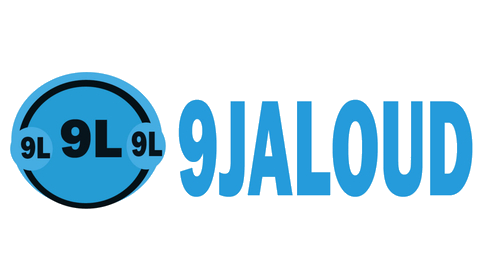Android is the most popular and widely used operating system in the world, which offers a lot of features to its users. To make Android more user friendly, a lot of apps are being developed to run on this OS.
In this article, we will discuss about the apps that will allow you to remotely shutdown Android smartphone/tablet by sending a single SMS that you will set in the app. This feature comes in handy if you have forgotten the phone at home and want no one to attend your calls. Similarly, there are many situations in where we want to remotely shutdown our Android smartphone.
To configure the secret code or SMS in your Android device, you just need to follow the simple guide below:
Steps To Remotely Turn Off Any Android Smartphone/Tablet By Sending
- It is important to note that the app works only on the rooted Android smartphone/tablet. Visit here to get complete guide to root your Android smartphone/tablet.
- Now download Remote Power Off zip file in your computer. Extract the zip file in your computer and navigate to Folder > System>App> Remoteturnoff.apk. You can also Download Remote Power off Apk Here Directly and Install to your mobile device
- Then transfer the Apk file in your Android device
- Be sure to enable Install from unknown sources in Settings > Security > Unknown sources.
- Install this app now in your Android smartphone/tablet by tapping the Apk that you have transferred

- First, Type the current password that is Null and then type the new password and confirm it again by clicking on change secret code

- Grant this app superuser permission by going to superuser app.
- It’s done. You now just need to send the secret code as a SMS to your Android smartphone/tablet when you want to remotely shut it down.
By following the above steps, you can send a secret code and easily turn off your device without touching it, or without being near to your Android smartphone/tablet and also without using the Internet.
Hope this is cool?? You can ask your questions by using the comment box